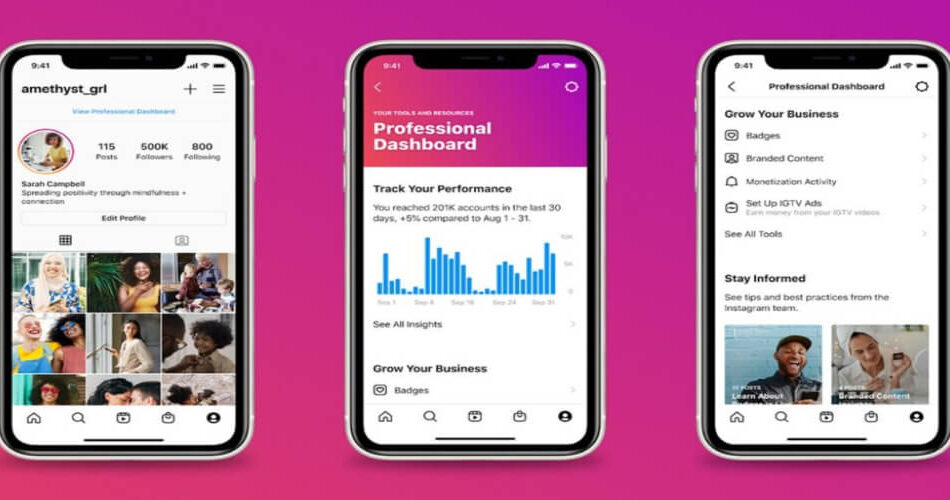If you’re a marketer or brand, it’s essential to keep up with the latest new Instagram updates and features.
These updates can have a significant impact on your Instagram marketing strategies and help you reach your audience more effectively.
Instagram is continually working to provide its users, including creators and influencers, with new and exciting ways to express themselves.
We’ll be updating this page regularly throughout the year to keep you in the loop.
So, don’t miss out on these awesome updates, and stay ahead of the curve!
Ready to take your Instagram game to the next level?
Let’s discover the exciting New Instagram Updates that just dropped.
- 1. Instagram Quiet Mode
- 2. Instagram Accounts Center
- 3. Instagram Gifts
- 4. Instagram Broadcast Channels
- 5. Meta Verified For Instagram
- 6. New Features For Instagram Reels
- 7. Instagram Navigation Bar Changed
- 8. Instagram GIF Comments
- 9. Instagram Creator Studio Merges With Business Suite
- 10. Instagram Shuts Down Live Shopping
- 11. Instagram Dynamic Profile Photo
- 12. Instagram Notes
- 13. Instagram Collections With Friends
- 14. Instagram New Updates Wrap Up
Instagram Quiet Mode
If you’re someone who is easily distracted by notifications and messages while using Instagram, the new Quiet Mode feature is something you’ll appreciate.
This feature, launched in 2023, allows you to silence all notifications and set boundaries with your followers to help you focus on other things.
To enable Quiet Mode:
- go to your Instagram Settings
- Select Notifications
- and click on the Quiet Mode option.
Choose the hours you’d like Quiet Mode enabled, and your notifications will be silenced during that time.
With Quiet Mode, you can take a break from the constant stream of notifications and messages and focus on what’s important to you.
Keep in mind If you want to stay ahead of the competition, keeping track of New Instagram Updates should be one of your priorities.
Instagram Accounts Center
If you’re using multiple apps from Meta in addition to Instagram you’ll be happy to know that the company has introduced a new feature that makes it easier to manage your settings.
With the new Accounts Center, you can now find and manage certain settings across Facebook, Messenger, and Instagram all in one place.
Some of the settings you can manage in the Accounts Center include personal details, passwords, security, ad preferences, and payments.
This centralized approach means you no longer have to go into each app to manage your settings separately. Instead, you can do it all from one place, saving you time and effort.
By having all your settings in one place, you can ensure that your preferences are consistent across all the apps you use. This can help make your online experience smoother and more enjoyable.
New Instagram updates such as centralizing account settings management are not just about adding new features – they’re about creating a more intuitive, user-friendly platform.
Instagram Gifts
Instagram has introduced a new feature called “Gifts” which allows supporters to purchase virtual gifts within the app.
This feature provides a unique and simple way for users to express their appreciation for their favorite creators.
It also enables creators to earn money on Instagram.
To check if they’re eligible for this feature, creators can access their Professional Dashboard on Instagram.
With so many New Instagram updates being introduced like Gifts, it’s important to take the time to understand how each one can benefit your Instagram marketing strategies
Instagram Broadcast Channels
If you’re a creator on Instagram, you’ll be happy to know that Instagram has introduced Broadcast Channels as a new way for you to deepen connections with your followers.
Broadcast channels are a public, one-to-many messaging tool that allows you to directly engage with your followers at scale. This feature is perfect for creators who want to build a community around their content.
With Broadcast Channels, you can send messages to all of your followers at once, making it easier to keep everyone up-to-date on your latest content, events, and promotions. This feature is also great for hosting Q&A sessions, where you can answer questions from your followers in real time.
Instagram Broadcast Channels also provide a new way for you to monetize your content. You can use this feature to promote your products or services to your followers, or even partner with other creators to promote their products. This feature is a great way to build brand partnerships and generate revenue.
To get started with Broadcast Channels:
- simply go to your Instagram profile
- tap on the “Broadcast Channels” option
- From there, you can create a new channel, add followers, and start sending messages.
You can also customize your channel with a profile picture and description to make it stand out.
New Instagram updates like Channels are a testament to the platform’s commitment to innovation and staying ahead of the curve.
Meta Verified For Instagram
Meta, the parent company of Instagram, recently launched Meta Verified, a subscription service that allows users to pay to become verified.
Getting verified on Instagram has always been a difficult process, but with the launch of Meta Verified, it’s now easier than ever.

All you have to do is provide a government ID and pay the subscription fee, and you’ll be on your way to getting verified.
This is a great option for influencers, celebrities, and businesses who want to make sure their accounts are easily recognizable and trustworthy.
New Features For Instagram Reels
In 2023, Instagram introduced some exciting new features to Reels that will enhance your experience on the app.
The first new feature is the Trends Hub, which is a dedicated destination to find inspiration through trending hashtags and audio on Instagram Reels.
This feature will help you stay up-to-date with the latest trends and create content that resonates with your audience.
The second new feature is the redesigned editing experience, which brings together video clips, audio, stickers, and text in a more seamless way.
This feature will make it easier for you to create engaging and entertaining Reels that will capture your audience’s attention.
The new editing experience is intuitive and user-friendly, making it easy for anyone to create a professional-looking video on Instagram.
Additionally, Instagram has added two new metrics to Reels insights: total and average watch times.
These metrics will help you better understand how your Reels are performing and what content resonates with your audience.
The new Instagram updates to Reels are proof of how the platform is constantly evolving to meet the needs of its users.
If you’re an avid Instagram user, you may have noticed some changes to the app’s navigation bar.
Beginning in 2023, Instagram has removed the shopping tab from the main bar at the bottom of the screen.
This change is part of Instagram’s effort to prioritize content creation and connection over shopping.
With the shopping tab gone, the navigation bar now includes the following options: Home, Search, Create, Reels, and Profile.
The Create button has been moved back to the navigation bar, making it easier for users to create content and share it with their followers.
According to Instagram, the decision to remove the shopping tab was based on user feedback.
Many users expressed that they wanted Instagram to be a platform for creativity and connection, rather than just a place to shop.
By removing the shopping tab, Instagram hopes to encourage users to focus more on creating and connecting with others.
Thanks to New Instagram Updates like the change in the navigation bar, users can enjoy a more immersive and personalized experience than ever before.
Instagram GIF Comments
Instagram now allows you to comment with a GIF on a post.
To use this feature, all you need to do is tap the “add comment” button on an Instagram post and then tap the GIF button to search for and select a GIF from the app’s extensive library.
You can choose from a variety of GIFs, including popular memes, TV shows, movies, and more. Once you’ve selected your GIF, it will appear in the comment section of the post.
This feature is a great way to express your thoughts and feelings about a post in a more fun and creative way. Instead of typing out a comment,
you can now use a GIF to convey your message more visually and engagingly. It’s also a great way to stand out from the crowd and make your comments more memorable.
Instagram has been allowing users to respond to Stories with a GIF for some time now. It has now expanded the feature to its comment section.
New Instagram updates to the comments section provide exciting ways for users to express themselves.
Instagram Creator Studio Merges With Business Suite
Meta is merging Creator Studio with Meta Business Suite. This means that you’ll have access to all the same features you know and love but in one convenient place.
With Meta Business Suite, you’ll be able to streamline your content publishing process, track your performance, and interact with your fans all in one place.
You can post videos, bulk upload your content library, and unlock creative tools. Plus, you’ll have access to insights, Ads Manager, and tools to manage monetization.
The merger of Creator Studio and Meta Business Suite will allow you to create, manage, and monetize your content on both Facebook and Instagram from one central location.
Your content and data will automatically transfer when you move to Meta Business Suite, so you won’t have to worry about losing anything in the transition.
The new Instagram updates like this merger are designed to help brands and influencers reach their audience more effectively than ever before.
Instagram Shuts Down Live Shopping
Starting March 16, 2023, Instagram will no longer allow users to tag products in live broadcasts.
This move comes as a surprise to many creators and brands who have been using the feature to sell products directly to their followers.
According to Meta, Instagram’s parent company, this change will help the company focus on other features and improve the overall user experience.
Live shopping has been a popular feature on Instagram, allowing users to showcase their products in real-time and interact with their audience.

However, with the rise of social commerce, many other features have emerged, such as one-way broadcast channels that allow creators to share text, images, and more with their followers.
Instagram’s decision to shut down live shopping may be a strategic move to shift its focus to other features that are more in line with its long-term goals.
Instagram Dynamic Profile Photo
Instagram introduced a new feature in 2023 called Dynamic Profile Photo. This feature allows you to create an avatar that will flip between your picture and the avatar.
This feature is an excellent way to add some personality to your profile and keep it fresh.
To use the Dynamic Profile Photo feature, follow these simple steps:
- Open your Instagram account on your smartphone.
- Tap on the bottom right “Profile” icon on your screen to open your profile account.
- Now tap on the “Edit” button, and a new window will open.
- Click on the “Create Avatar” highlighted text.
Once you have created your avatar, it will automatically start flipping between your picture and the avatar. You can change your avatar at any time by following the same steps.
The Dynamic Profile Photo feature is an excellent way to showcase your creativity and personality.
It also adds a new level of interactivity to your profile, making it more engaging for your followers.
If you haven’t tried this feature yet, give it a shot and see how it enhances your profile.
Instagram Notes
Instagram has recently introduced a new feature called “Notes” which enables users to post short notes to their followers or “Close Friends” list. These notes can be a maximum of 60 characters long and appear above direct messages in the user’s inbox.
Users are utilizing the Notes feature to make announcements, share news and thoughts, or even express their frustrations with the feature itself. Instagram has been testing this feature in select countries and is now gradually rolling it out to other regions such as Japan and Europe.
Instagram Collections With Friends
If you’re someone who loves to share your interests with your friends, then you’ll be excited to hear about Instagram’s new feature, Collections with Friends.
This feature allows you to create a collection of posts that you can share with your friends.
You can add posts to your collection by simply tapping the bookmark icon on the post and selecting the collection to which you want to add it.
Once you’ve created a collection, you can invite your friends to join it. This means that they can also add posts to the collection, creating a shared space where you can all save and share posts that you love. It’s a great way to collaborate with your friends and discover new content together.
When you’re browsing Instagram, you can also see collections that your friends have shared with you.
This means that you can easily discover new content that your friends are interested in, and you can add posts to their collections if you think they’ll like them.
Instagram New Updates Wrap Up
Instagram is constantly evolving and introducing new features to keep up with the ever-changing social media landscape.
As a marketer or brand, it’s important to stay up-to-date with the latest New Instagram Updates to ensure you’re leveraging all the platform has to offer
In 2023, Instagram introduced several new updates to enhance user experience and engagement on the platform.
Overall, Instagram’s new updates in 2023 have made the platform more engaging, creative, and user-friendly. With these updates, Instagram is positioning itself as a top contender in the social media world, and it will be exciting to see what new features they introduce in the future.
As mentioned earlier to ensure that you’re always up-to-date with the latest Instagram updates, we’ll be regularly updating this post throughout the year. This way, you won’t miss out on any new features or changes that may affect your marketing strategies.