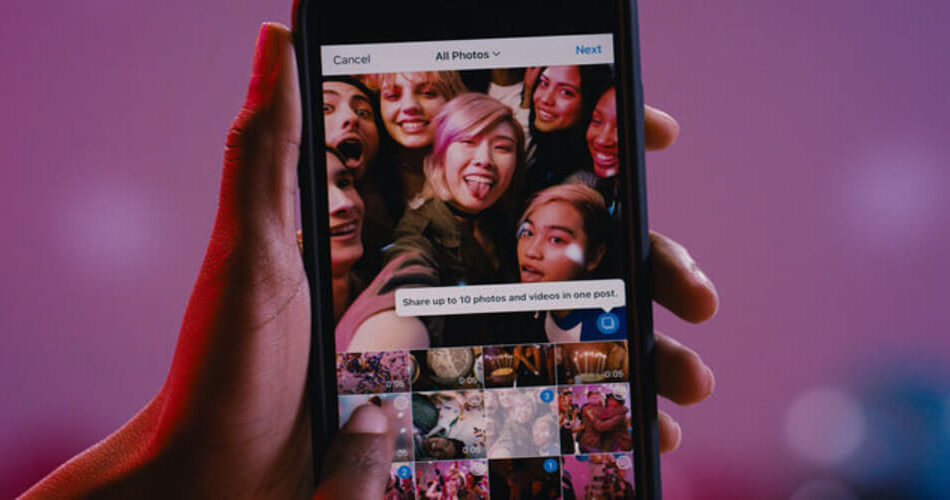Not sure how to make an Instagram slideshow?
Don’t worry; I’ll show ya!
In this article, I will guide you through creating a stunning slideshow for Instagram.
You don’t need any fancy editing skills or expensive software – just a few simple steps and you’re off!
Plus, I’ll give you some awesome tips that will help ensure your followers love it.
With my easy instructions and helpful hints, you’re sure to have an unforgettable Instagram slideshow in no time at all.
Are you excited yet?
Let’s get started making those slideshows!
- 1. What Is An Instagram Slideshow?
- 2. How to make an Instagram Slideshow and Upload it to Instagram?
- 3. Choosing Photos For The Slideshow
- 4. Editing Photos In The Slideshow
- 5. Adding Music And Effects To The Slideshow
- 6. Third-Party Apps For Making And Uploading Instagram Slideshows
- 7. Time To Make An Instagram Slideshow
What Is An Instagram Slideshow?
An Instagram Slideshow is a type of post where you can combine multiple photos and videos into one post.
It’s an awesome way to show off your amazing content in a more dynamic and interactive way on the ‘gram!
Think of it as creating mini-stories with different images, captions, music, effects and so much more – all within one single post. And best of all? Your followers don’t have to keep swiping left or right to get through each image, they can now just watch them play out like a story that’s already been created for them.
So what kind of things can be included in an Instagram slideshow?
Well, anything from vacation pics to behind-the-scenes footage to fun memories from days gone by; if it’s important enough for you to share (or even shamelessly promote!), then an Instagram slideshow could be exactly what you need!
Alright, let’s get to setting up your Instagram Slideshow!
How to make an Instagram Slideshow and Upload it to Instagram?
Make An Instagram Slideshow For Instagram Reels
- Step 1: Open the Instagram application, tap the plus icon, and choose the Reels option.
- Step 2: Press the plus icon located at the bottom left, pick an image, and use the slider to adjust the duration.
- Step 3: Select the Add option to include more pictures in your reel, with a maximum of 10 images allowed.
- Step 4: Use text, stickers, and various effects to enhance your video. After completing your edits, share your creation on Instagram
Make An Instagram Slideshow For Instagram Story
- Step 1: Open the Instagram app and tap the plus icon, then choose Stories. This will bring you to the media selection screen.
- Step 2: Select the “Multiple” option and begin picking up to 10 photos or videos. Once you’ve made your choices, tap Next.
- Step 3: At this point, you can apply filters, rearrange the order, include captions, and tag locations on your chosen media as desired.
- Step 4: Press the Confirm button to publish your slideshow on your Story. Enjoy the influx of comments and likes that follow.
Make An Instagram Slideshow For Instagram Feed
- Step 1: Open the Instagram application and tap the Plus icon at the center of your screen. Navigate to the Gallery tab to view all your photos.
- Step 2: Choose the “Select Multiple” option and select up to 10 images you wish to share on Instagram. Then, tap Next.
- Step 3: Add filters to enhance your photos and tap Done once you’ve completed the process.
- Step 4: Include a caption, location, and tags as desired for your post. Finally, share your content on Instagram..
Choosing Photos For The Slideshow
When it comes to creating a great Instagram slideshow, choosing the right Instagram photos for your content is essential.
Picking pictures that capture attention and express emotion can take your post from good to great!
You’ll want to select images with vibrant colors and action-packed frames. Choose photos that evoke positive feelings in viewers; they should be jolted into wanting more of what you have to offer.
Editing Photos In The Slideshow
When it comes to editing photos to make an Instagram slideshow, the possibilities are endless.
With a few clicks of a mouse or swipes of a finger, your once-static images can come alive with impactful filters and creative effects. It’s no surprise that photo editing is one of the most popular ways for users to express themselves on the platform.
Whether you want to apply subtle edits such as cropping and adjusting brightness levels or go full throttle with artistic touches like adding text or an animation effect, there’s something for everyone when it comes to slideshow editing on Instagram.
Adding Music And Effects To The Slideshow
Once you’ve created the perfect slideshow for your Instagram, it’s time to customize it with music and effects.
Music can really make a video come alive and give it an edge over other posts on social media. Slideshow effects are also key in adding more impactful visuals that catch viewers’ attention.
Adding music and effects is super easy! All you have to do is select the appropriate files from your library or online resources. You can find royalty-free songs as well as soundtracks specifically designed to make an Instagram slideshow — these will help ensure your post stands out amongst others.
Don’t forget about animated transitions too; they’ll be sure to keep your followers engaged as they scroll through their feeds. With so many options available, there’s no limit to how creative you can get with your slideshow music and effects.
Third-Party Apps For Making And Uploading Instagram Slideshows
There are several third-party apps that can help you create the perfect show like Filmora Video Editor, FlexClip, or MiniTool Movie Maker.
These tools offer a range of features, so there’s something for everyone!
From professional-looking slideshows with music and text overlays to more casual options like collages and boomerangs, these slideshow-makers have it all.
Plus, they’re easy to use – just choose your photos or video clips, select any special effects you want, add transitions or music if desired, and voila!
You’ve got yourself an awesome Instagram slideshow. And when it comes time to share your masterpiece on Insta? Well, many of these apps come with built-in Instagram uploaders too – making sharing even easier.
Time To Make An Instagram Slideshow
I’m just gonna say it: creating and uploading an Instagram slideshow is one of the best ways to make your content stand out from the rest. It’s like giving your followers a mini-movie in their feed!
With just a few clicks and some imagination, you can transform ordinary photos into amazing slideshows that will bring even more attention to your profile.
Plus, with all the music and effects options available these days, there are no limits to what kind of masterpiece you can create.
So why not give it a shot? Trust me – once you’ve seen how easy it is to make an Instagram slideshow and upload it, you’ll most likely never go back to regular posts again!