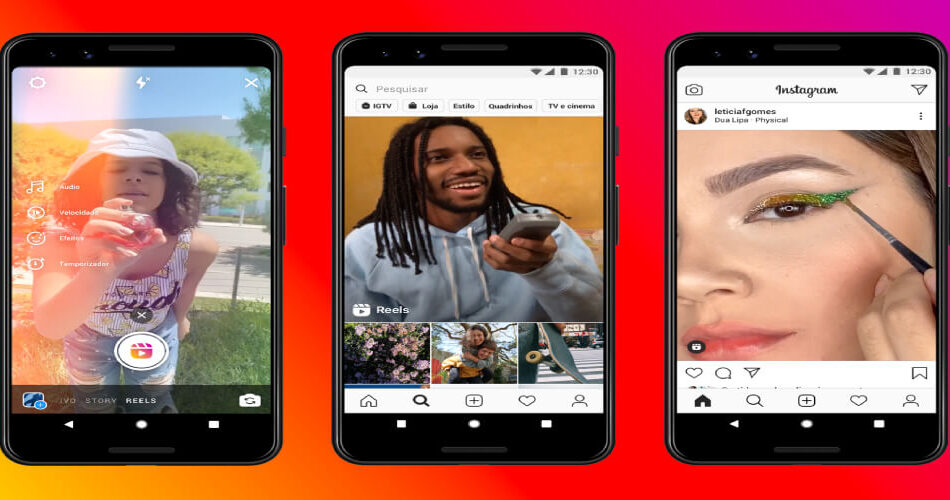There are a variety of Reels editing apps available that can help you take your Instagram Reels to the next level.
Whether you’re a beginner or a professional, these apps offer a range of features to help you create high-quality Reels.
From seamless transitions to adding music and text, these apps can help you make your Reels more engaging and visually appealing.
Ready to make stunning Instagram Reels?
Then keep reading to discover the best Instagram Reels editing apps available in 2023.
Instagram Reels In-App Editor
The easiest way to edit your Instagram Reels, is the Instagram Reels In-App Editor, especially if you are just starting out.
Why?
Well, this editor is built right into the Instagram app! So you don’t need to download any additional software or apps.
The Reels editor allows you to add multiple clips to your Reel and edit them together seamlessly.
You can also use it to add music, text, and stickers to your Reel to make it more engaging and entertaining.
And the best part is that you don’t need to be a professional video editor to use it.
Simply open the Instagram app, tap on the Reels tab, and start making your Reel.
The Reels Editor also allows you to use Instagram’s extensive library of filters and effects as well as Instagram Reels templates.
You also get access to a variety of filters and effects to use in your Reels.
So, if your first time creating a Reel, this is what you want to start with, just the Reels editor within the Instagram app.

CapCut
CapCut is a popular video editing app that allows you to create Instagram Reels and other types of videos.
CapCut is available for both iPhone and Android users, you can also download it on Windows, and is completely free to use.
It offers all the basic features you’ll need such as effects, filters, overlays, and masks.
It is easy to navigate, and you can quickly learn how to use it even if you’ve never edited a video before.
You can actually import your videos, photos, and music into the app and start editing right away.
CapCut also offers a variety of editing tools that you can use to enhance your Instagram Reels.
For example, you can adjust the brightness, contrast, saturation, and other settings to make your videos look more professional.
You can also add text, stickers, and emojis to your videos to make them more engaging.
My favorite part about CapCut is the audio editing tools, you can adjust the volume, fade in and out, and add other effects to your music.
Overall, CapCut is an excellent choice for anyone looking to create high-quality Instagram Reels.
3. VN Video Editor
VN Video Editor is definitely worth checking out. You don’t need any prior knowledge to start editing your Instagram Reels in this app as its interface is simple and easy to understand.
VN Video Editor has a vast library of licensed music, which means you can easily find the perfect track to complement your video. You can also add your own music or voiceover to your Reels if you like.
VN Video Editor allows you to add text and stickers to your Reels. You can choose from a variety of fonts and colors to make your text stand out and you can also add fun stickers to add a touch of humor to your Reels.
You can use VN Video Editor to trim, cut, and split your videos with ease. You can also adjust the speed of your videos and add filters to enhance the look of your Reels.
KineMaster
KineMaster has over 1000 high-quality video templates, and it is perfect for individuals, influencers, and businesses.
My favorite feature inKineMaster is it allows you to add an unlimited number of videos, images, and layers which means you can create complex Reels.
Another feature of KineMaster I’m sure you will like is its green screen, which lets you replace your background.
You can also add animations, stickers, and handwriting to your video for a professional look.
However, because of its professional setup, KineMaster
Overall, KineMaster is a powerful and versatile app for creating Instagram Reels that look professional and polished but may not be the best for beginners, it is more suitable to handle complex projects.
Adobe Premiere Rush
If you’re familiar with Photoshop, you’ve likely heard of Adobe Rush – a simplified, mobile-friendly video editing software that’s essentially a lighter version of Adobe’s Premiere Pro.
It is available on Windows, macOS, iOS, and Android devices.
The most interesting feature that Adobe Rush has is it allows projects to be synced between devices using Adobe’s Creative Cloud service.
This means you can begin a project on your phone, continue it on your computer, and finalize it on your tablet without losing any progress. This flexibility makes it easy to tap into your creativity whenever the inspiration strikes.
In addition to syncing, Adobe Rush includes all the essential video editing tools, including trimming, cropping, adding transitions, adjusting color and audio levels, and incorporating titles and graphics.
While it’s user-friendly for beginners, the software also offers more advanced features such as motion graphics templates and multi-camera editing.
If you’re already using other Adobe products, incorporating Adobe Rush into your workflow can be a nice addition to making your Instagram Reels.

Canva
Canva needs to introduction, I use it for all kinds of graphic design tasks (at least the ones that don’t require a professional graphic designer), and I use it to make Instagram Reels as well.
One of the best things about Canva is its extensive library of templates.
Whether you’re looking to create a Reel for your business, personal brand, or just for fun, you’re sure to find a template that suits your needs.
In addition to its templates, Canva also offers a variety of editing tools that allow you to customize your Reels to your liking.
You can upload your own videos and photos, add text and graphics, and even choose from a variety of filters to give your Reel a unique look and feel.
Canva is also a great option if you’re working with a team.
With its collaboration tools, you can invite others to work on your Reel with you, making it easy to get feedback and make changes in real time.
And the best of all, you don’t need to install anything, just get an account and start making your Reels in your web browser or on your phone.
InShot
InShot is a popular Instagram Reels editing app that offers a range of features to help you create engaging and professional-looking videos.
With InShot, you can easily trim, cut, and merge videos, add music and sound effects, and apply filters and effects to enhance your footage.
In addition to its editing features, InShot also offers a range of video export options, including high-quality MP4 and GIF formats.
This makes it easy to share your videos on Instagram, TikTok, and other social media platforms.
Overall, InShot is a great option for anyone looking to create high-quality Instagram Reels
Tips for Creating Engaging Instagram Reels
Here are some tips to help you create high-quality and engaging Instagram Reels that your followers will love:
1. Plan Your Content
Before you start creating your Reel, plan your content.
Think about what you want to convey, what message you want to deliver, and how you can make it engaging for your audience.
Consider your target audience and create content that resonates with them.
2. Use High-Quality Visuals and Audio
Visuals and audio are the heart of Instagram Reels.
Use high-quality visuals and audio to make your Reel stand out.
Use a good camera or smartphone to capture high-quality visuals, and use royalty-free music or audio to make your Reel more engaging.
3. Keep It Short and Sweet
Instagram Reels have a maximum duration of 90 seconds so keep your Reel short and sweet to keep your audience engaged.
Use quick cuts and transitions to keep the pace of your Reel fast and interesting.
4. Use Captions and Hashtags
Captions and hashtags are essential to make your Reel discoverable on Instagram.
Use relevant hashtags to increase the visibility of your Reel and use captions to provide context and convey your message.
5. Be Creative and Unique
Instagram Reels is all about creativity and uniqueness.
Be creative and unique in your approach to make your Reel get the attention it deserves.
Use different angles, perspectives, and techniques to make your Reel more interesting.
Reels Editing Apps Wrap-Up
There are several Instagram Reels editing apps available that can help you create engaging and eye-catching content.
Each app has its own unique features and capabilities, so it’s important to choose the one that best suits your needs and preferences.
For those who prefer a more user-friendly and intuitive interface, Canva is an excellent starting point.
It offers a wide range of editing tools and effects that can help you create polished and professional-looking Instagram Reels with ease.
If you’re on a budget or looking for a free option, CapCut is a great choice.
It offers many of the same features and capabilities as its paid counterparts but without the cost.
Ultimately, the best Instagram Reels editing app for you will depend on your specific needs, preferences, and budget.
By considering the features and capabilities of each app, you can choose the one that best suits your needs and helps you create the content that you envision.
Eventually, you’ll have to test a few Reels editing apps, before you settle on the one that best suits you.